Preferrers of Firefox and the ESV may be interested in this tip on how to use your address bar as a command line to go directly to the ESV text.(HT: ESV Bible Blog)
- Go to http://www.gnpcb.org/esv/.
- Right-click in the search box and choose “Add a Keyword for this Search.”
- Enter a Name of your choice and the Keyword “esv” into the box that appears.
- Enter “esv” followed by a passage in the address bar to go to that passage.
With features like this I wonder why it took me so long to switch from Internet Explorer!
Instead of using the site linked in the post, I headed over to Bible Gateway and rigged a few searches, using the version acronyms as the keywords. Pretty slick stuff.


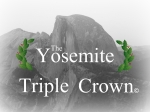

No comments:
Post a Comment